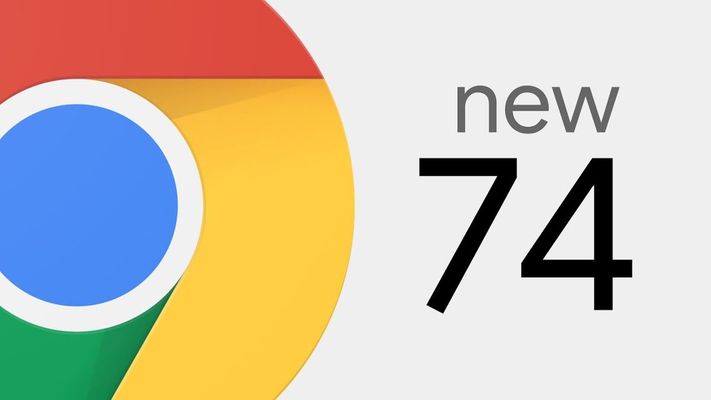Backup Private Locations
Specific scenario that I'm curious about. If I have a monitor running on a private location, and that location for some reason goes down so that I'm unable to run any monitors on it. Is it possible to set another private location as a backup so that if the monitor's primary location goes down, the monitor can still run and alert on the backup? I know there is an option to have monitors run on multiple locations either at the same time or through a rotation, however, I would only want the monitor to run on the backup location if the primary location is unavailable.606Views0likes0CommentsSet Primary Location via API
I am trying to add a list of monitors using the API, I have all the necessary JSON field names, but I am getting an error that the "Primary location X is not in the listed locations home_location". I have set home_location to the id of our private node servers using both the text and number. Also The error "Primary location X, the X is not the correct number of the location when getting the location via API, I didn't know if the X is an error. Just a note I did try the location that was shown in the error, but still get the error. I can click in the GUI on the private node and set the primary location ok, just not via the API. I just need to know if this can be done via API, what is the correct JSON field name and what location number I should use or is the only choice that will I have to click through my list of sites after the monitors are created. Also I could be overlooking this, but what is the JSON field name used to set up alert recipient groups? If this can't be done via API is there a way to set it for a group of monitors all at once? Thanks for your help695Views1like0CommentsNY Peer1 Location Upgrade
We will be adding capacity to our New York Peer1 location on Tuesday, January 19th. This upgrade will not impact monitoring in this location. Please note that monitoring traffic may now originate from the following new IP addresses: 65.151.160.176 65.151.160.185810Views0likes0CommentsSmartBear AlertSite SaaS monitoring locations to have machines that runs on Windows Operating System
There are certain web URLs that are accessible only from web browsers from Windows Operating System. As the current SmartBear AlertSite SaaS locations are only with Linux Operating system, we are not able to deploy synthetic monitors for those web applications. Therefore, we need AlertSite SaaS monitoring locations to have machines that runs on Windows Operating System.831Views0likes0CommentsAdditional data points for "Transaction Step Summary" Report
We will gain more insights if we have the below additional options in "Transaction Step Summary" Report: 1) Have the option to select multiple locations 2) Ability to provide the data at granular level rather than the aggregated level (Example: If we are running the report for last last 7 days or last 1 month, we are seeing in this report, only one data point per transaction step per day which is the aggregated/consolidated value; we want to have the option to view individual data points per script run also in this report)1.2KViews5likes0CommentsPrivate locations should be able to round robin
Hi, I submitted "Case #00397845: Private node server round robin" and was given a complex workaround. Private locations should be treated no differently than your public ones. During our POC we were told that monitors that use private locations can round robin the test runs. This is not the case. All PLs run the test at exactly the same time. This creates a load test if a monitor has many PLs and is not desirable. The monitor should run 1 test at a time equally spaced. Many other vendors have this standard feature and Alertsite should too. thanks783Views0likes0CommentsAlertSite Deployment Notice
The following updates were deployed on 4/30/2019: You may now include private locations in your default location configuration. This will be useful for customers with many private locations who wish to limit the default location spread for new monitors. As part of this change, we've renamed the Public Locations to Default Locations. This screen can be accessed at Settings>Default Locations. Various bug fixes and performance enhancements have also been deployed. To read more about AlertSite Locations, click here.1.2KViews0likes0Comments