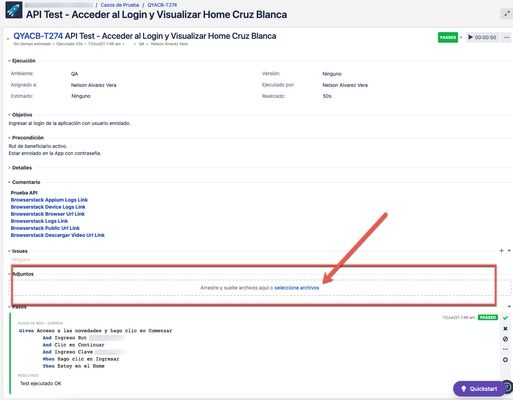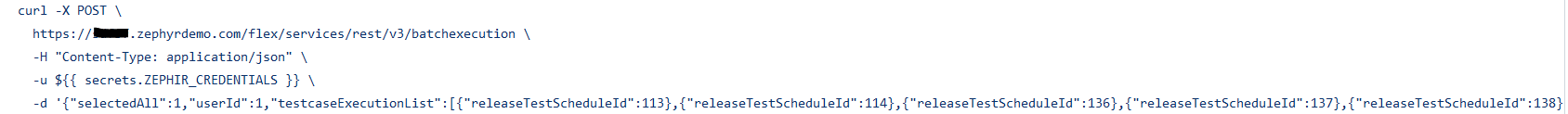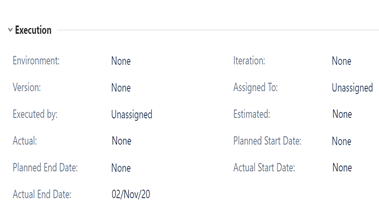Reload automatically files that are changed outside of TestComplete (e.g another code editor)
Hello, I am working with Visual studio code as text editor for javascript to be able to use some powerful extensions there, but i am annoyed each time i switched to TestComplete i have to reload files. is there a way to do it background ? ( see the pop up in attached i have to deal with everytime)Solved2KViews0likes6CommentsProvide direct native support for getting NUnit test results into Zephyr Enterprise without hassle
Please add native support for importing regular NUnit results files, as you've done for other testing tools' results files. Given we are a company that does a lot of C#/.NET development and uses and runs thousands of NUnit test cases When we reun our NUnit test cases Then we should be able to import NUnit results directly into Zephyr Enterprise, without having to either: re-run the tests with special parameters, or use an external conversion tool to make the NUnit results look like JUnit results. Adding the requirement to run (or re-run) test cases with a lot of extra parameters (e.g. "--result=junit-results.xml;transform=nunit3-junit.xslt" which results in a non-standard NUnit result), or execute a third-party external conversion tool (potentially unsupported now), makes the process of importing NUnit results into Zephyr Enterprise much more complex than it needs to be. Using Zephyr Enterprise with NUnit should be easier / more convenient and support a standard workflow.How attach files after an automated execution
A few weeks ago we purchased Zephyr Scale for Jira Cloud. I know how it works on Server version and now I implemented the cloud version for execution test, there I don't have any issues, however after an execution I can't upload files like the server version, where the url is like this "/testresult/{testResultId}/attachments" to post a file from a previous result. I'm trying to figure out how I can upload files, but checking the API information I could use " /automations/executions/custom" and I'm getting the following response: { "errorCode": 400, "message": "Couldn't find any mapped test cases", "status": "Bad Request" } How I can resolve this? Are there any alternatives for cloud version to accomplish this? In this place for Server version I was able to upload files after an execution with "/testresult/{testResultId}/attachments", for example:2.8KViews0likes3Commentsimprove the triggering of test automation with github-actions
TLDR: As a user I can trigger the test execution manually by pressing the 'E' button. But I also want to trigger it from Github-actions. Therefore I would like Z.E. to automatically append testcases from test executions to the releaseTestScheduleId's parameter in the rest call I use to trigger the execution. Rest call can be found below: Background: I want to use Z.E. to manage my automated tests and want to use Github-actions to trigger the automated tests that are linked in a test execution. I only want to run the tests that are in the test execution to have full control of testing effort. In order to trigger test execution PR-001: from Github-actions we need to implement following Rest-request using the cURL obtained from Z.E. This will execute the tests that are defined in the test execution based upon the releaseTestScheduleId's. However, this is hardcoded and needs to be updated when adding or removing testscases to the test execution. e.g. if i add a new test to the execution, i need to manually include the releaseTestScheduleId to the testcaseExecutionList in this rest call. It would be nice if the releaseTestsScheduleId's in the testcaseExecutionList are not needed. It would be easier if i only need a link to the folder that contains the testcases. Or a redirect to this Get request could also give the releaseTestScheduleId's: This would mean that only the automated tests are run that are defined in the test execution without the need to manually update the Github-action. As a tester it would simplify testing.Automation: Create separate Test Phases for each execution under the same Test Cycle
Currently, Vortex allows either reusing the same Test Cycle/Test Phase for all executions, or creating a new Test Cycle for each execution. However, as a User, I'd like to have Vortex creating separate Test Phases for each execution so that I can report on how many times the automation has been run. OLD ID :- ZENT-I-247Bitbar appium mid-session app install/upgrade
I want to create an automated test on Bitbar that will run an Appium driver with an app normally, and mid-session will update the app to a newer version. I searched the docs and didn't find a reference for something like this. any info would be helpful. Thank you everyone in the community396Views0likes0Commentsserver version: uploading test results to Zephyr Scale via the automation API
Hello! I'm using Zepyhr Scale Server and I would like to upload to Zephyr the results of my automation testsuite made with pytest. I've tried this POST request: post(url="https://{my-jira-host}/rest/atm/1.0/automation/execution/{projectKey}", auth=({my_username}, {my_password}), files={"file":open("test_results.zip","rb")}) but it doesn't work because the response is "errorMessages":["Invalid Custom Format JSON file"]}'. I'm uploading a zip file containing one xml file generated with pytest --junitxml=output/junitxml_report.xml as it's explained here https://support.smartbear.com/zephyr-scale-cloud/docs/test-automation/pytest-integration.html I've tried to make the same request with an API client (Postman) and the error is "Invalid ZIP file", even if I fail the authentication with a wrong username or even if I upload the xml file only. Maybe someone does the same thing and could help me? I'm a newbie 🙂 thanks!Solved7.1KViews0likes10CommentsZephyr Scale - Cucumber and Junit test results metadata
I am on Zephyr Scale Server. Details of automated tests results that gets sent to Zephyr Scale does not give a lot of meaningful data. I am following Smartbear's integration guide to send results up to Zephyr Scale [https://support.smartbear.com/zephyr-scale-server/docs/test-automation/integrations/bamboo.html] i.e. by sending zipped cucumber.json or junit files to the appropriate endpoint. Problems : 1. All automated runs creates new cycle with the name "Automated build" always. It's hard to differentiate builds when working with multiple projects in parallel. I should be able control the created cycle name. 2. Details of environment, version etc are not updated from the results file 3. Details of failure are not captured in Zephyr scale even though it's on the the result file. The test simply fails without giving details of why it failed. It need to be able to update as many meaningful information as possible to the failed tests in Zephyr Scale I am aware that Zephyr apis [https://support.smartbear.com/zephyr-scale-server/api-docs/v1/]allows us to build a bespoke solution to fix the above problems. However, i am cautious of building additional code as wrappers and would like to use out of the box solution as much as possible for maintenance and cost purpose. What is the recommended automated test reporting practice from Zephyr Scale team?1KViews0likes0Comments