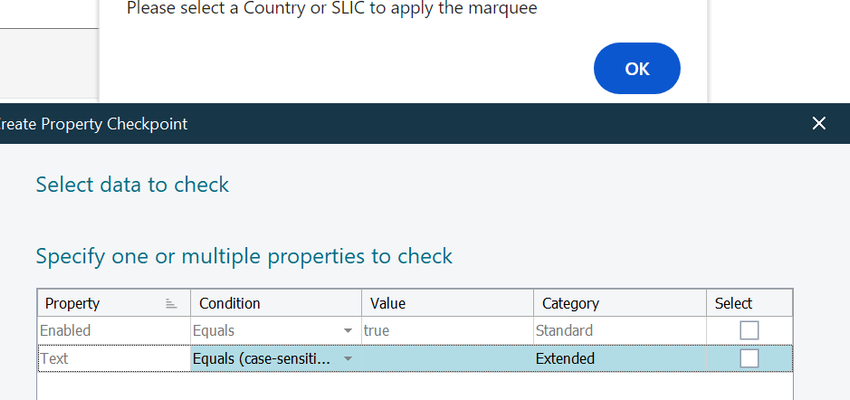App does not work when manipulating mobile screen screen in TestComplete
I am currently setting up an appium server locally and using an actual device to create a test case for a native android app, but the app does not move when I operate (click, etc.) the app screen that is displayed on the mobile screen. (No response from buttons, etc.) Sometimes the app moves about 3 seconds after the click. The mirroring function of AndroidStudio worked fine on the same device and cable. If anyone knows of any solutions, please let me know.11Views0likes0CommentsChange the OS region format all at once
Hi all, is there a way to change the regional setting so that we change the format based on a given format such as French-France ('fr-FR') : I saw that i can use the script to change the SetLocaleInfo to change each properties one by one, but i would prefer to use the Format pre-set settings to tests. Thank you.Solved90Views0likes2CommentsKeyword Test - Click - use -1, -1 by default?
Hi all, When recording my tests, i noticed that from time-to-time control clicks are recorded using x=-1 and y=-1 (basically clicking at the center of the control). This is perfect and what I want most of the time. But sometimes I noticed that the recording is done using a fixed relative position. Is there a way to prevent that, at least for certain controls? Most of the time I won't pay too much attention to this, but in some of my UI the controls may resize itself based on the space available and therefore any Click keyword not using -1, -1 will fail since the click would be attempted outside the control. So is there a way to control the default behavior of this? Thank you23Views0likes4CommentsBrowser alert text showing as empty
TC is not recognizing the text in the browser alert. It used to be able to. I am aware the TC documentation says it only supports up to version 121 of Edge/Chrome however I have almost always been ahead of the "supported version" and usually things still work. Is this truly related to browser version? Is anyone else experiencing this? Is there any workaround? TC: 15.62.2.7 x64 Chrome: 123.0.6312.59 Edge: 122.0.2365.10644Views1like2CommentsKeyword testing and object not found error
I figured it out, posted solution in the comments. Live and learn :) Hello fellow testers, I need some advice. I made a keyword test that would close all of notifications by clicking little "x". I set up a While loop condition, While "CloseNotification"=visible, this works, but once the Xs are all clicked and gone I get the error, "The Object CloseNotification does not exist." How do I set up a loop that doesn't cause an error when the condition Exists, or Visible is no longer met. Thanks! PS. dont mind If...Then it has the same condition as the While Loop, I only added it so I could try to set up a log with Else statement.Solved27Views0likes1CommentGetting SmartBear Test Extension is not Installed or is Disabled - Error message
I reinstalled TestComplete today and now I'm facing the issue 'Test Extension is not Installed or is Disabled'. However, the extension is available in Chrome. Please help me understand what is causing the issue and how to resolve it.57Views0likes4CommentsCopy in keyword test
I can copy and paste steps inside a keyword test, I can also copy the steps from Keywordtest1 to Keywordtest2,that's great BUT how can I also copy the pictures with the steps? the screenshots for each step? I also need all the pictures and screenshots along with steps Thank you for your answer in advance.10Views0likes0CommentsVariable or Test parameter using "If object" in Keyword test
Hi to everyone, I have to verify the properties "Exists" and "Enabled" for various tabs and pages. To do it I wanted to use a keyword test, in order to run it every time I have to do the verification, specifying only the object. I thought that the "If object" was the better choice but I can't use a variable or a test parameter in it. I tried using the "if... else" function but I wasn't able to create a correct test. Can anyone please help me? Thanks in advance to everyoneSolved54Views0likes16CommentsSuppress Browser Warnings
Hi, I am using keyword tests for testing with browser loops in it. I have a test that opens the desired url and leaves it open for further tests to build upon it. With this the browser loop seems to have two checks in it that are leaving warnings when ran. They are: "The browser is already running." "The {browser} was not closed after the loop iteration was finished." Does anyone know if there is a way in keyword testing to suppress or remove those warnings from happening?36Views0likes3Comments