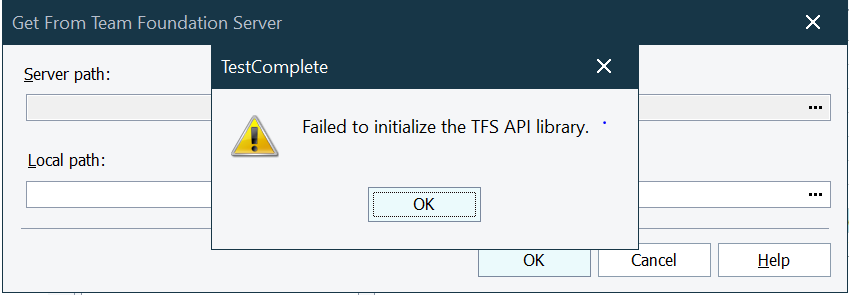On-premises Azure build agents running TestExecute with ID-based licensing
We recently migrated our self-hosted Azure DevOps Build agents from HASP based licensing to the ID based licensing. We use a test adapter via the COM integration to execute and pull test data back into Azure Pipelines. Through the sales and renewal teams, we were instructed that exporting the licenses to the On-Premises License Server was the appropriate mechanism. Now, we are seeing that the access token expires regularly and we have to manually access every build agent in the pool and open either TestComplete or TestExecute, log-out, and then generate the auth code again. This article says however, that an access key should be generated and provided via CLI execution. https://support.smartbear.com/testcomplete/docs/licensing/id-based/automated-builds.html This doesn't work with the COM integration, or in any way that I can find in the interface. It also doesn't seem to be possible to create an access key with the On-Premises server, as it always states "Failed to generate an Access Key". Years after releasing ID-based licensing, there still seem to be major disconnects in the implementation. The HASP system was simpler and more reliable. What is the proper solution to using ID-based licensing with Azure DevOps build agents?Solved56Views0likes5CommentsTestComplete Allure Jenkins Integration
Did any one tried TestComplete Allure Jenkins Integration. I am unable to see Test steps when using /exportsummary.Its working fine but showing basic detail and when using /exportlog then its unable to parse xml file. I want to see TestLog also in Allure html file.40Views0likes1CommentUse Variables in the sql connectionstring
Hi there, I'm using 2 environments and 2 databases: 1 to create the testcases and 1 to execute them I want to check the results with DBTables Custom queries (SSMS) and I have i.e. next connectionstring: How CAN I make this string Variable ? When I login at the ALPHA-environment I want in the string ALPHA and server01 When I login at the BETA-environment I want in the string BETA and server02 Greetings, Sjef van Irsel720Views0likes6CommentsVS 2019 - Failed to initialize the TFS API Library
When we try to access the Server Path and add a Server location to access the Online Repo getting an error as Steps to reproduce: 1) Navigate to Tools -> Options -> Source Control and select 'Current Source Control Plugin ' as 'Microsoft Visual Studio 2019' [already installed locally and Source path / Workspace is set] 2) Navigate to File -> Source Control -> Open From Team Foundation Server... 3) Click on the ... button at the 'Server Path:' section.957Views0likes11CommentsUnable to execute Desktop GUI tests on Azure Virtual Machine connected to GitHub Actions runner
Hi everyone, Currently we are migrating to GitHub and as a part of that I am trying to execute a simple GUI desktop test using TestComplete with GitHub actions. The issue: I have created a batch file to launch TestComplete and run the simple GUI test as mention in the documentation provided on TestComplete website. (refer to Syntax screenshot) https://support.smartbear.com/testcomplete/docs/working-with/integration/github-actions.html?_ga=2.246307148.915657396.1707729558-339793958.1707729558 https://support.smartbear.com/testexecute/docs/running/automating/command-line/command-line.html#examples https://community.smartbear.com/discussions/testcomplete-questions/testexecute-command-line/119642 The Batch file which was created using the support documents, works fine when executed manually on the Virtual Machine, it launches TestComplete and executes GUI test and generates report. But when it is executed with GitHub actions, it hangs indefinitely (refer to Admin-mode and GitHub-execution screenshot) and should be cancelled. So I am stuck at this point because debugging is difficult, as there is no specific error message appears during or after the execution. 1.Tried to run the batch file using Admin privileges 2.Checked Firewall setting etc., 3. I have gone through the documentation and questions on the community related to this topic but could not find any solution related to this issue. Has anyone had similar issue ? Thank you.288Views0likes11CommentsTestComplete Reporting using Azure DevOps
We are using TestComplete/Execute with Azure Desktop and running tests as Part of a Pipeline, it by default gives attaches the .mht file to the specific tests results. Recently I started facing issue in opening the .mht file. Is there any way to change the results file format keeping in mind I want to stick to the same approach to attach results to each failed test not as artifact. Thanks!Solved99Views0likes6Commentsjava.lang.NoClassDefFoundError error message when integrating with Selenium/Maven/TestNG project
Hi Team, I have a selenium project developed in Selenium Java, Maven and TestNG framework. The framework is like all the dependencies are in one maven project and all the framework related classes are in another project which is dependent on dependencies project. And my application automation project which is developed in selenium java, maven and testng which is dependent on framework maven project and dependencies project. When I am integrating this with Test Complete, I am able to copy all src folder, testng xml files, pom.xml into test complete project directory and able to compile it and all the classes are in target\classes directory with no errors. and also added all the dependencies into target\dependency folder And i have created UnitTesting item and added TestNG and provided the values as mentioned below. But when I am running the class in test complete, it is compiling successfully but giving me the error as NoClassDefFoundError. I have added the target\classes and dependencies explicitly in Java Bridge also but it is throwing me the same error. Error: FAILED: testscripts.smoke.SmokeTest1.createNewCompanyContactAndOrg java.lang.NoClassDefFoundError: framework/utils/ApplicationLauncher at testscripts.smoke.SmokeTest1.createNewCompanyContactAndOrg(SmokeTest1.java:15) at java.base/jdk.internal.reflect.NativeMethodAccessorImpl.invoke0(Native Method) at java.base/jdk.internal.reflect.NativeMethodAccessorImpl.invoke(NativeMethodAccessorImpl.java:77) at java.base/jdk.internal.reflect.DelegatingMethodAccessorImpl.invoke(DelegatingMethodAccessorImpl.java:43) at java.base/java.lang.reflect.Method.invoke(Method.java:569) at org.testng.internal.invokers.MethodInvocationHelper.invokeMethod(MethodInvocationHelper.java:139) at org.testng.internal.invokers.TestInvoker.invokeMethod(TestInvoker.java:664) at org.testng.internal.invokers.TestInvoker.invokeTestMethod(TestInvoker.java:228) at org.testng.internal.invokers.MethodRunner.runInSequence(MethodRunner.java:63) at org.testng.internal.invokers.TestInvoker$MethodInvocationAgent.invoke(TestInvoker.java:961) at org.testng.internal.invokers.TestInvoker.invokeTestMethods(TestInvoker.java:201) at org.testng.internal.invokers.TestMethodWorker.invokeTestMethods(TestMethodWorker.java:148) at org.testng.internal.invokers.TestMethodWorker.run(TestMethodWorker.java:128) at java.base/java.util.ArrayList.forEach(ArrayList.java:1511) at org.testng.TestRunner.privateRun(TestRunner.java:819) at org.testng.TestRunner.run(TestRunner.java:619) at org.testng.SuiteRunner.runTest(SuiteRunner.java:443) at org.testng.SuiteRunner.runSequentially(SuiteRunner.java:437) at org.testng.SuiteRunner.privateRun(SuiteRunner.java:397) at org.testng.SuiteRunner.run(SuiteRunner.java:336) at org.testng.SuiteRunnerWorker.runSuite(SuiteRunnerWorker.java:52) at org.testng.SuiteRunnerWorker.run(SuiteRunnerWorker.java:95) at org.testng.TestNG.runSuitesSequentially(TestNG.java:1301) at org.testng.TestNG.runSuitesLocally(TestNG.java:1228) at org.testng.TestNG.runSuites(TestNG.java:1134) at org.testng.TestNG.run(TestNG.java:1101) at org.testng.TestNG.privateMain(TestNG.java:1461) at org.testng.TestNG.main(TestNG.java:1425) Caused by: java.lang.ClassNotFoundException: framework.utils.ApplicationLauncher at java.base/jdk.internal.loader.BuiltinClassLoader.loadClass(BuiltinClassLoader.java:641) at java.base/jdk.internal.loader.ClassLoaders$AppClassLoader.loadClass(ClassLoaders.java:188) at java.base/java.lang.ClassLoader.loadClass(ClassLoader.java:525) ... 28 more =============================================== Command line test Tests run: 1, Failures: 1, Skips: 0 =============================================== [INFO ] 2024-12-09 14:40:19,918 framework.utils.DriverHelper:128 - Stopping Win app driver [INFO ] 2024-12-09 14:40:19,938 framework.core.FrameworkScript:162 - Quitting driver =============================================== Command line suite Total tests run: 1, Passes: 0, Failures: 1, Skips: 0 =============================================== As per the error it is not able to find the ApplicationLauncher class during run time. But the class file is present in target\classes folder. I have tried recompiling again and again but the result is same. PS: I am able to run the selenium project outside the test complete without any issues.86Views0likes2CommentsQuestion about ReadyAPI test item
Is there any way, either in the GUI of the ReadyAPI test item or a script, to make the path to the ReadyAPI project file (XML) something like Project.ConfigPath + file name.xml. I know you can use this in scripts but I am not sure how to do this in conjunction with the ReadyAPI test item. The issue I am facing is having the file on a network drive is intermittently not working and if I make it a local path (C:\Projects\ReadyAPI), everyone on the team would need the file in that same location and it wouldn't be in source control.48Views0likes6CommentsExecute parallel Test with Selenium Server
I'm new to TestComplete and try to set up a private Selenium Grid server to run parallel test but encounter error as Selenium Server exit. Selenium jar and Java JVM directories have been inputted Can anyone guide me how to integrate Selenium ServerSolved52Views0likes3Comments