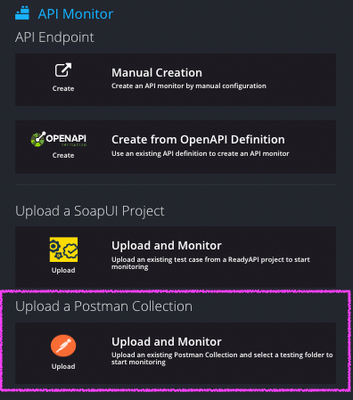Postman Collection Support
API monitors can now be easily created from your Postman Collections! Simply import your Postman Collection JSON file in the new monitor wizard, select the folder you want to use, and start monitoring. New Monitor > API Postman Collection Import JSON File Select Folder Create Monitor688Views1like1CommentAPI Monitor with Auth based on Login via Form Post
Team, I have some APIs I need to monitor that are not using OAUTH2 or typical headers. These are APIs that are hosted by an .NET Site and the authentication is based on end user that is logged into the site. Which is very typical for APIs exposed via Razor or MVC Site. I am able to login via Insomnia posting the login information, but to get to this point it is multiple steps. 1. Can this type of auth flow be done in AlertSite? 2. If I use DejaClick to script the login. Can that script be modified to make an API call? Thank you564Views0likes0CommentsMFC Grid | 2 tables in a Tab
Hi, In a project I'm using 2 MFC grid tables in a TAB. So to know what column & row I selected I'm using this small function: void CLoggingDlg::OnGridClickedCHMask(NMHDR *pNotifyStruct, LRESULT*) { NM_GRIDVIEW* pItem = (NM_GRIDVIEW*)pNotifyStruct; m_rowSel = pItem->iRow; m_colSel = pItem->iColumn; } The issues is this always giving me the information about the first table, even if I'm clicking on the 2 grid table m_colSel & m_rowSel is not getting updated. So to get Row & col number from both the table what should I do, where I can define this function particularly for a grid. Thanks Subhash Chandra476Views0likes0CommentsDevOps Pipeline throwing error
DevOps pipeline is throwing error "You cannot call a method on a null-valued expression". How could it be identified. I have tried swagger.editor to validate swagger.json. Also did verify from Azure but there is no any error is shown. Please help to resolve this issue.710Views1like0CommentsGetting started with API, having trouble
I was met with the following message many times. I tried letting it just post, no luck. I tried finding the invalid HTML, no luck. So please read the attached word doc to understand my issue. I am having troubles with calling the API. Login works, but subsequent calls do not.5.5KViews0likes1CommentTrying to add monitors for the test case fails with Access is denied
Trying to create monitors for my test case but its failing with "Access is denied" error.Attached screenshots and logs from the READYAPI-3.4.0. Error is as below. Attempt to create sample monitor failed with the following error: C:\Users\xxxxx\OneDrive\PROJECTFILES\COMPOSITE_PROJECTS\testMonitor (Access is denied) ReadyAPI Logs for reference Sat Oct 03 09:31:06 IST 2020: INFO: TestCase [ Monitor_TestCase ] not changed so not saved. Sat Oct 03 09:31:06 IST 2020: INFO: TestSuite settings [ Test_Monitor ] not changed so not saved. Sat Oct 03 09:31:06 IST 2020: INFO: Project settings [ Test_Project ] not changed so not saved. Sat Oct 03 09:31:06 IST 2020: INFO: Saved Composite Project [Test_Project] to [C:\Users\E593\OneDrive\PROJECTFILES\COMPOSITE_PROJECTS\testMonitor] Please help me to explore this part of the ReadyAPI tool1.9KViews0likes1CommentAlertsite Monitor Config Grid View - Performance Alerting Enabled Bugs
When viewing theGrid View of Monitor Configuations there is a column forAvailability Alerting Enabled and another forPerformance Alerting Enabled. Bug 1 However there appears to be a bug when both are disabled yetPerformance Alerting Enabled still shows as true in theMonitor Config Grid View and in the CSV export. Bug 2 Amending adejaclick test, I can Disable justPerformance Alerting Enabled but that still shows are enabled in theMonitor Config Grid View and in the CSV export1KViews0likes0CommentsAlertSite Deployment Notice
The following updates were deployed on 2/21/2019: Native API monitors against internal APIs can now be easily created and validated by using the Swagger Inspector Extension to directly access your internal APIs from the browser. The Manage User screen has been updated with last access timestamps for console and REST API usage. Users can now export the screen as a CSV. Check it out at Settings>Manage Users. Alert Templates can now access the MONITOR note field in addition to the ALERT note field. Both the monitor note and alert note fields have been added to the Get Monitors REST API. Various bug fixes and performance enhancements have also been deployed.1.4KViews0likes0CommentsAlertSite UXM Deployment Notice - 10/26/2018
Some updates to UXM have been deployed. Changes include: A new authentication option has been added to native AlertSite API monitoring. Monitors can now be created that use an *OAUTH Bearer Token* for authentication. Adding variables in native AlertSite API monitors is easier now with improved variable insert controls. We've removed the 'power button' controls on monitor configuration screens that turned monitoring and alerting on/off. The monitor on/off has been replaced with a simple *Enable Monitoring* checkbox on the Main configuration tab. The Alerts tab is essentially unchanged since the Enable alerting checkboxes were already part of the configuration interface. The configuration tab names for native AlertSite API monitors have been modified and now read as: Endpoint | Main | Advanced | Blackouts | Alerts1.3KViews0likes0Comments